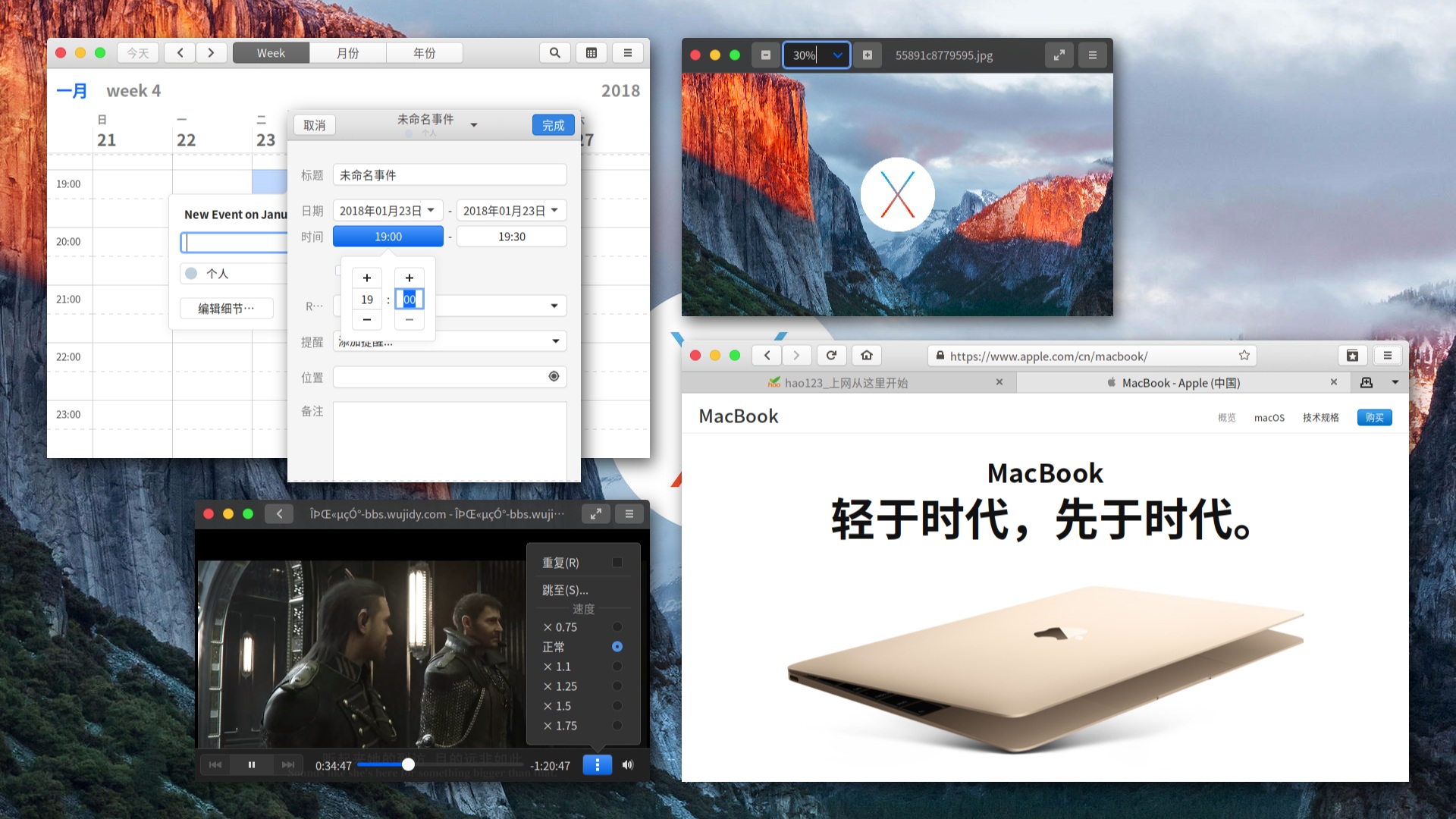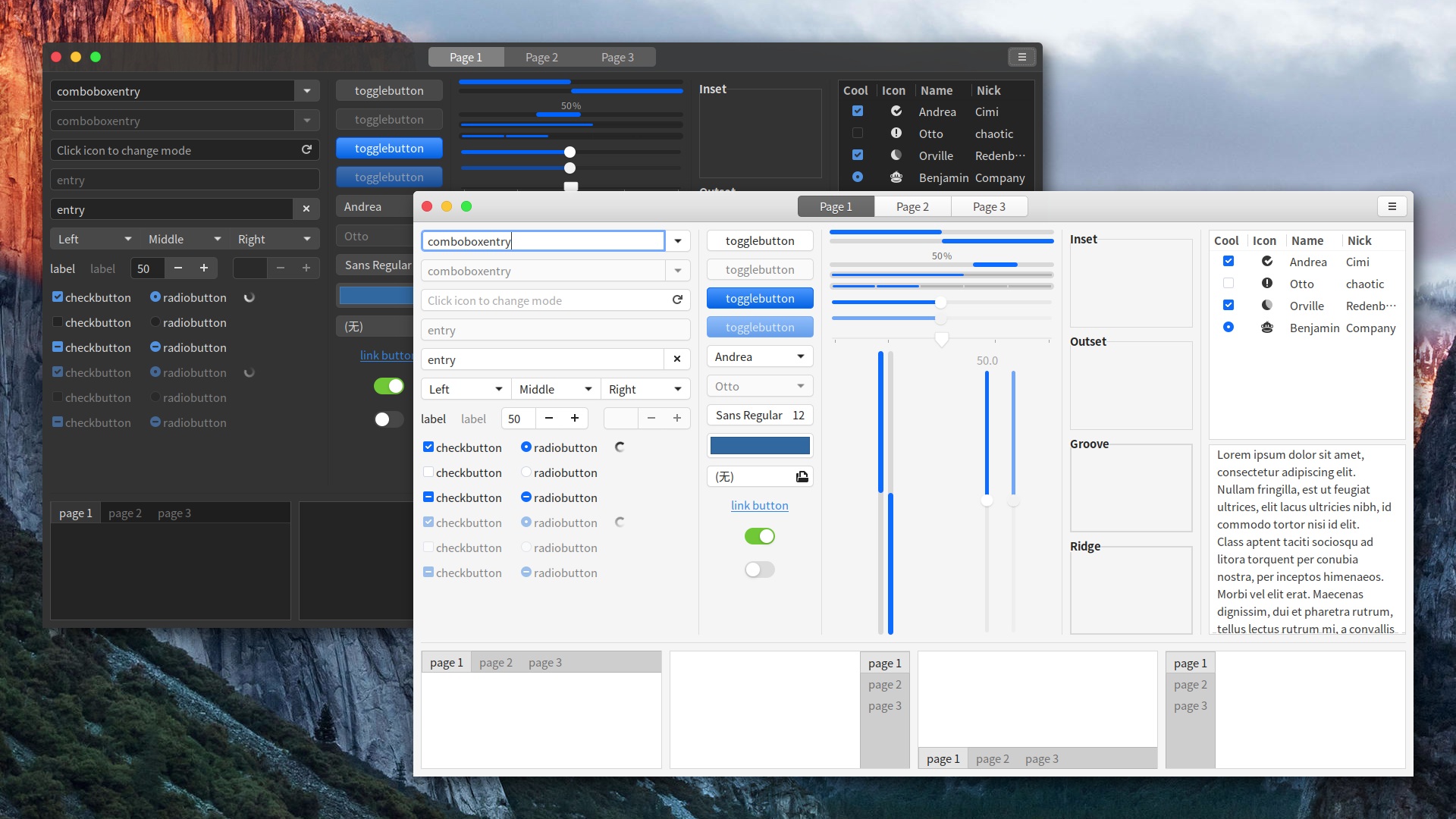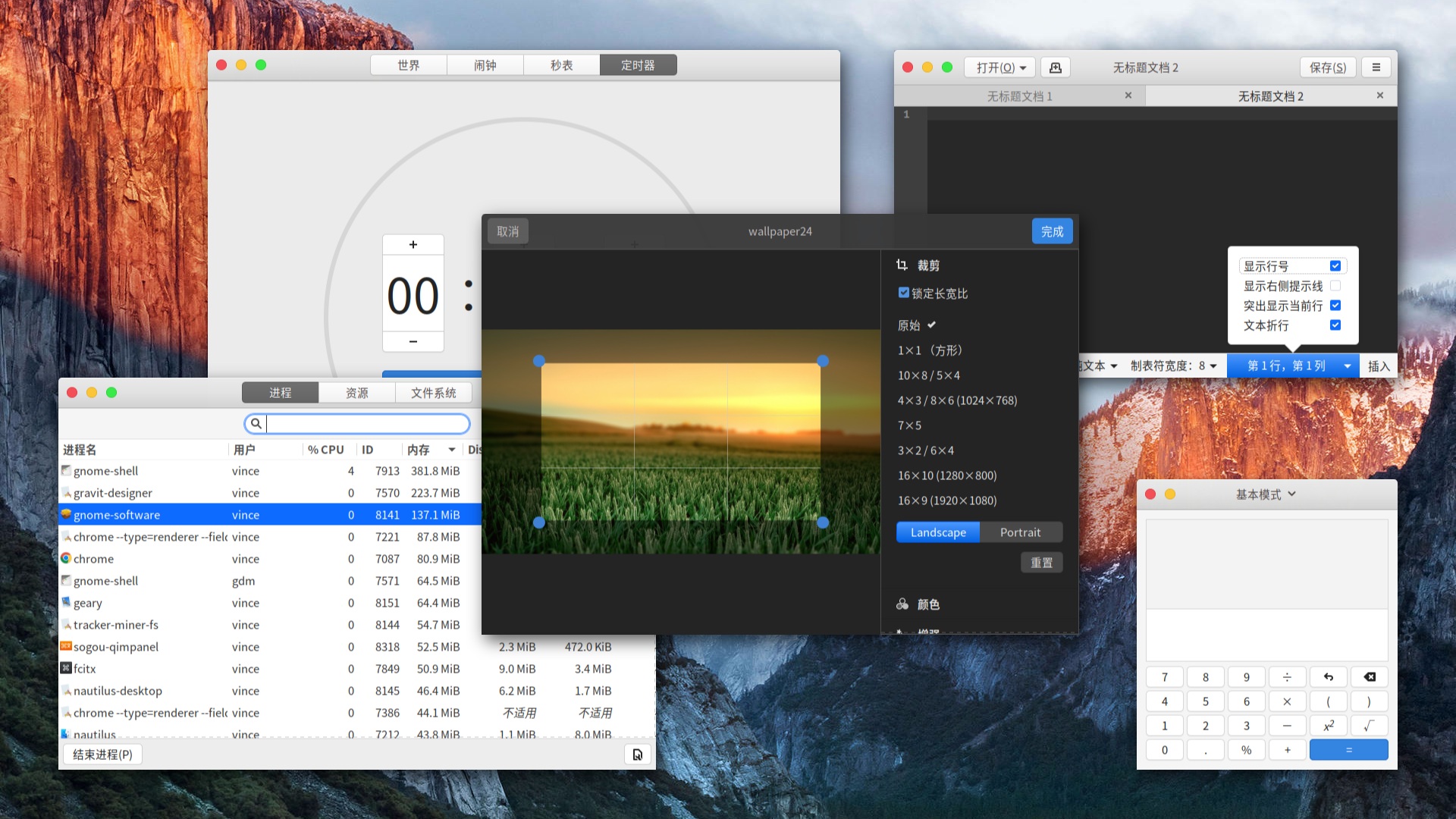|
|
||
|---|---|---|
| src | ||
| AUTHORS | ||
| COPYING | ||
| HACKING | ||
| LICENSE | ||
| README.md | ||
| install.sh | ||
| parse-sass.sh | ||
README.md
 Sierra Gtk Theme
Sierra Gtk Theme
Sierra is a Mac OSX like theme for GTK 3, GTK 2 and Gnome-Shell which supports GTK 3 and GTK 2 based desktop environments like Gnome, Pantheon, XFCE, Mate, etc.
This theme is based on Arc gtk theme of horst3180. Thanks horst3180 sincerely for his great job! horst3180 - Arc gtk theme: https://github.com/horst3180/Arc-theme
Info
GTK+ 3.20 or later
GTK2 engines requirment
- GTK2 engine Murrine 0.98.1.1 or later.
- GTK2 pixbuf engine or the gtk(2)-engines package.
Fedora/RedHat distros:
yum install gtk-murrine-engine gtk2-engines
Ubuntu/Mint/Debian distros:
sudo apt-get install gtk2-engines-murrine gtk2-engines-pixbuf
ArchLinux:
pacman -S gtk-engine-murrine gtk-engines
Other: Search for the engines in your distributions repository or install the engines from source.
Installation
Flathub
Light Theme
flatpak install flathub org.gtk.Gtk3theme.High-Sierra
Dark Theme
flatpak install flathub org.gtk.Gtk3theme.High-Sierra-Dark
Distributions
openSUSE package:
sudo zypper ar obs://X11:common:Factory/sierra-gtk-theme x11
sudo zypper ref
sudo zypper in sierra-gtk-theme
Ubuntu PPA (maintained by @igor-dyatlov):
sudo add-apt-repository ppa:dyatlov-igor/sierra-theme
sudo apt update
sudo apt install sierra-gtk-theme # point releases
sudo apt install sierra-gtk-theme-git # git master branch
From source
Run
./install.sh
Install tips
Usage: ./Install [OPTIONS...]
| OPTIONS: | |
|---|---|
| -d, --dest | Specify theme destination directory (Default: $HOME/.themes) |
| -n, --name | Specify theme name (Default: Sierra) |
| -c, --color | Specify theme color variant(s) [light/dark] (Default: All variants) |
| -o, --opacity | Specify theme opacity variant(s) [standard/solid] (Default: All variants) |
| -f, --flat | Specify theme flat variant(s) [standard/compact] (Default: All variants) |
| -t, --thin | Specify theme titlebutton variant(s) [standard/thin] (Default: All variants) |
| -na, --noapple | Specify gnome-shell to not display apple logo (Default: Display apple logo) |
| -g, --gdm | Install GDM theme |
| -h, --help | Show this help |