2.7 KiB
#Name ConfigEditor.py is a python script with a GUI interface that can support changing configuration settings directly from the interface without having to modify the source.
#Description This is a GUI interface that can be used by users who would like to change configuration settings directly from the interface without having to modify the SBL source. This tool depends on Python GUI tool kit Tkinter. It runs on both Windows and Linux. The user needs to load the YAML file along with DLT file for a specific board into the ConfigEditor, change the desired configuration values. Finally, generate a new configuration delta file or a config binary blob for the newly changed values to take effect. These will be the inputs to the merge tool or the stitch tool so that new config changes can be merged and stitched into the final configuration blob.
It supports the following options:
1. Open Config YAML file
This option loads the YAML file for a FSP UPD into the ConfigEditor to change the desired configuration values.
#####Example:
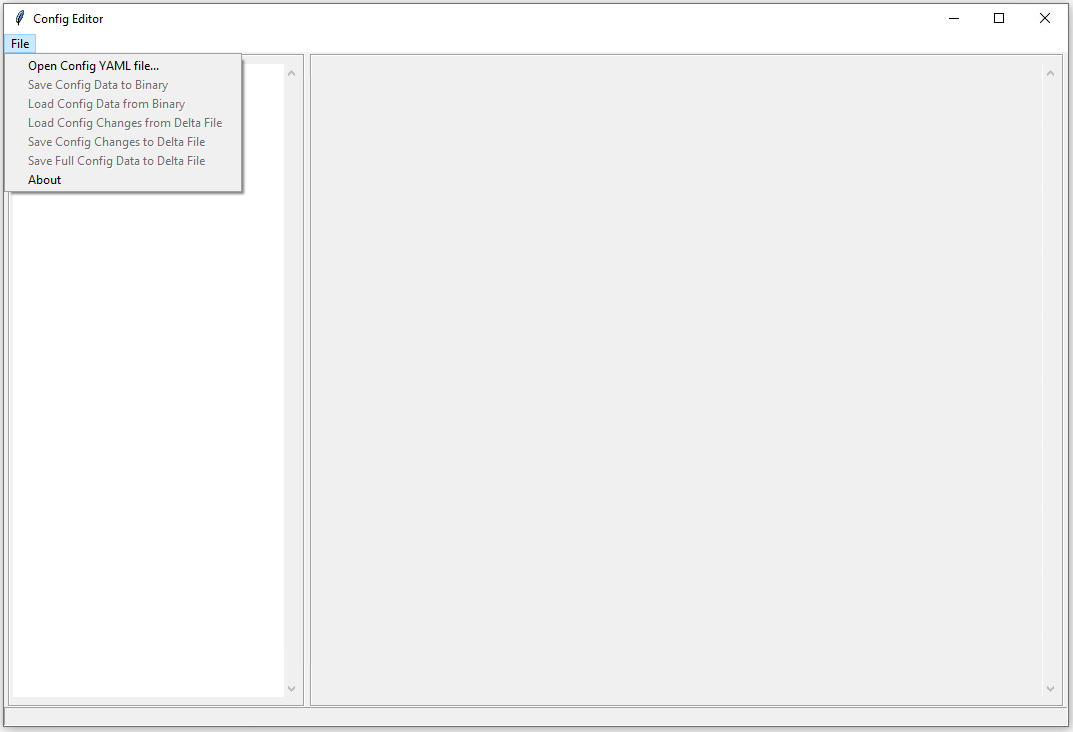
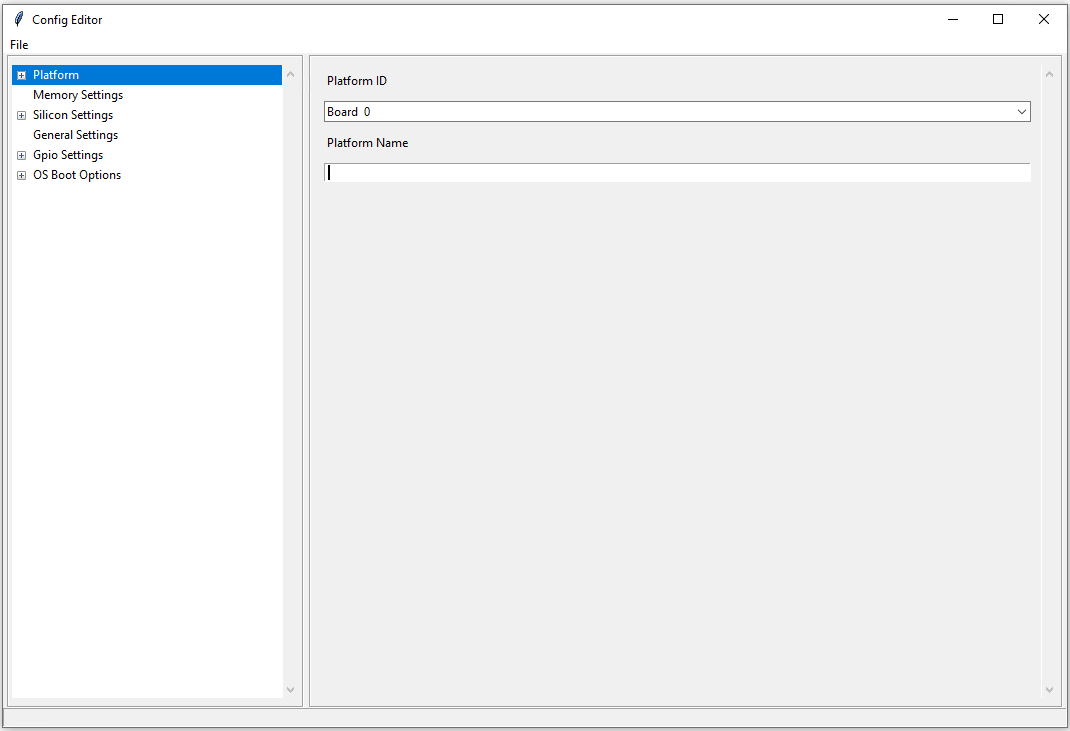
2. Open Config BSF file
This option loads the BSF file for a FSP UPD into the ConfigEditor to change the desired configuration values. It works as a similar fashion with Binary Configuration Tool (BCT)
3. Show Binary Information
This option loads configuration data from FD file and displays it in the ConfigEditor.
4. Save Config Data to Binary
This option generates a config binary blob for the newly changed values to take effect.
5. Load Config Data from Binary
This option reloads changed configuration from BIN file into the ConfigEditor.
6. Load Config Changes from Delta File
This option loads the changed configuration values from Delta file into the ConfigEditor.
7. Save Config Changes to Delta File
This option generates a new configuration delta file for the newly changed values to take effect.
8. Save Full Config Data to Delta File
This option saves all the changed configuration values into a Delta file.
9. Search feature
This feature helps the user to easily find any configuration item they are looking for in ConfigEditor. A text search box is available on the Top Right Corner of ConfigEditor. To use this feature the user should type the name or a key word of the item they want to search in the text box and then click on the "Search" button. This will display all the items which contains that particular word searched by the user.
Running Configuration Editor:
python ConfigEditor.py